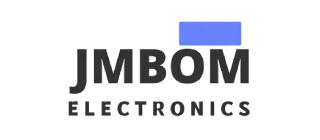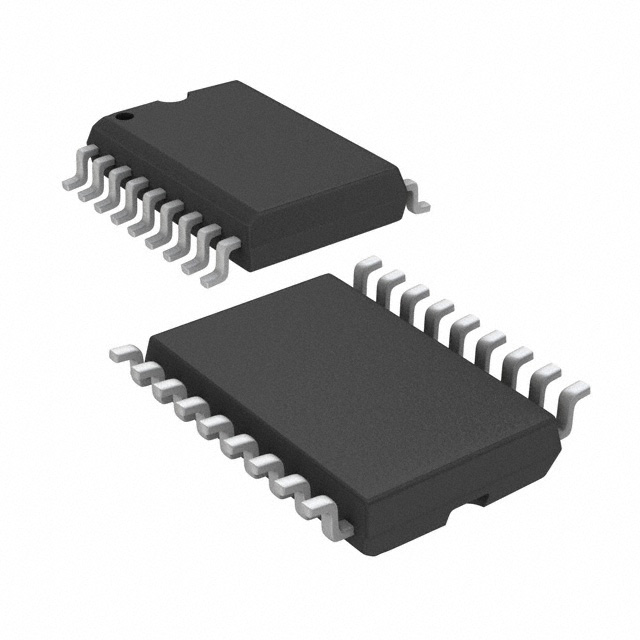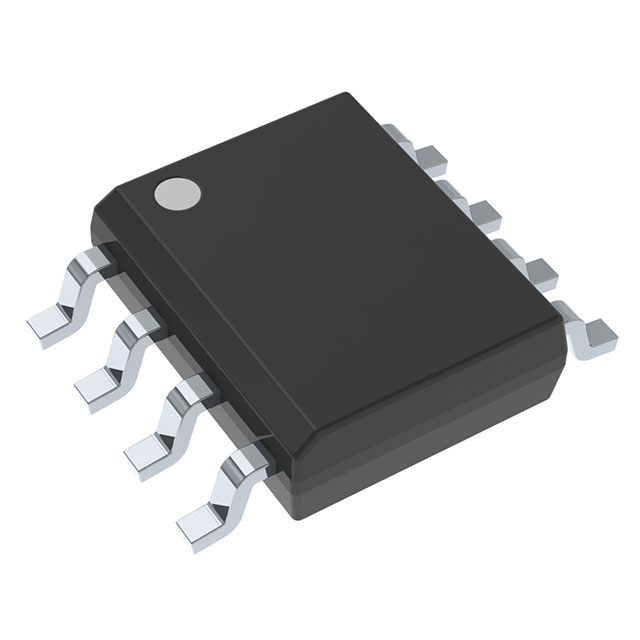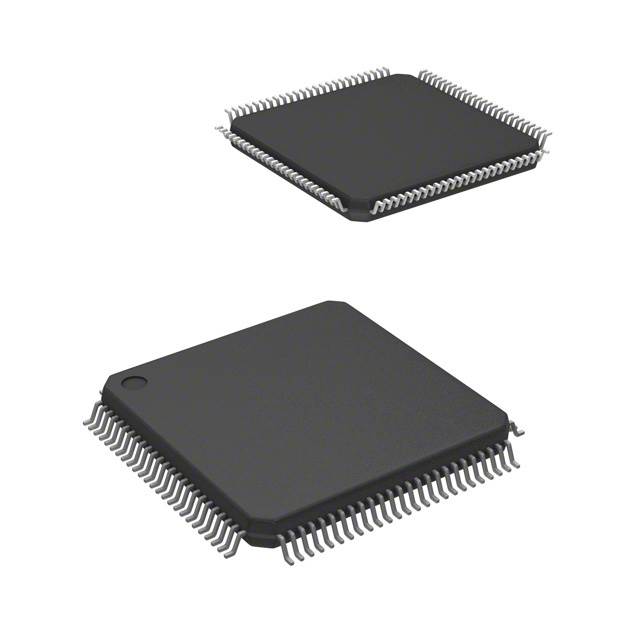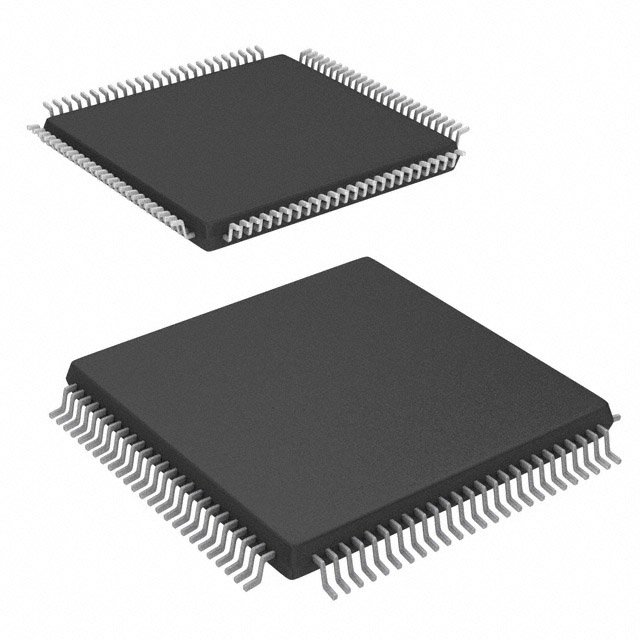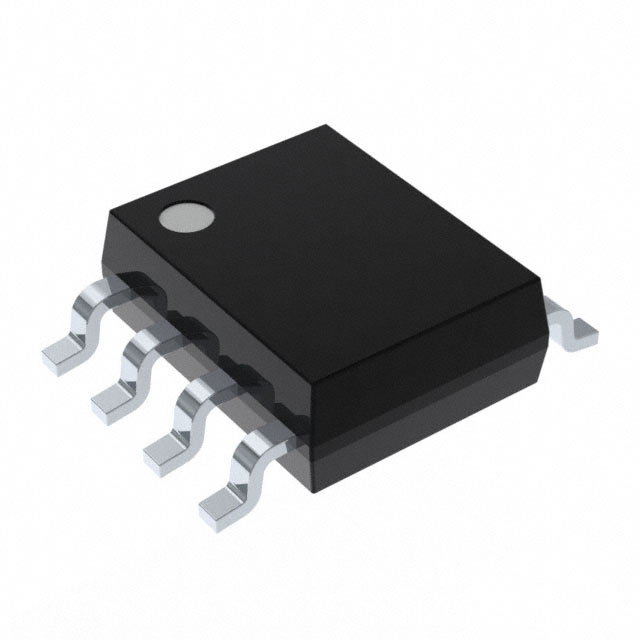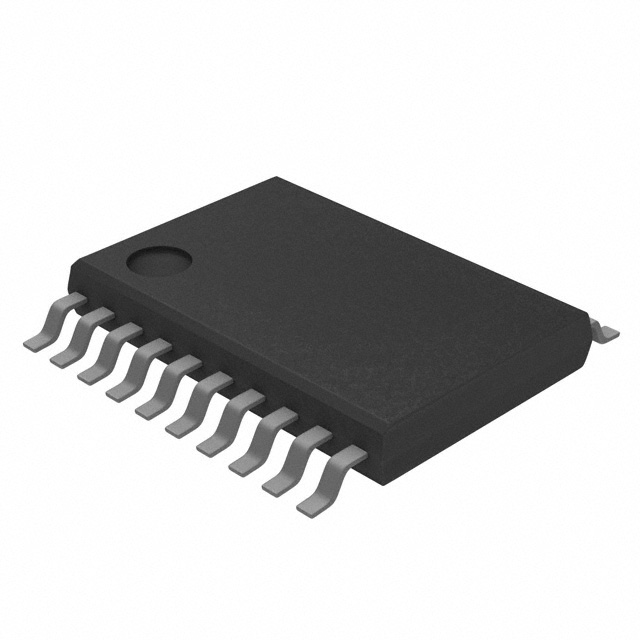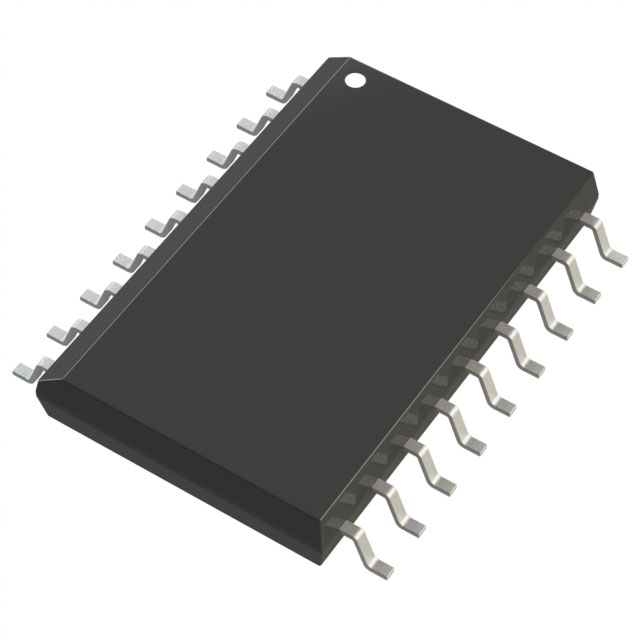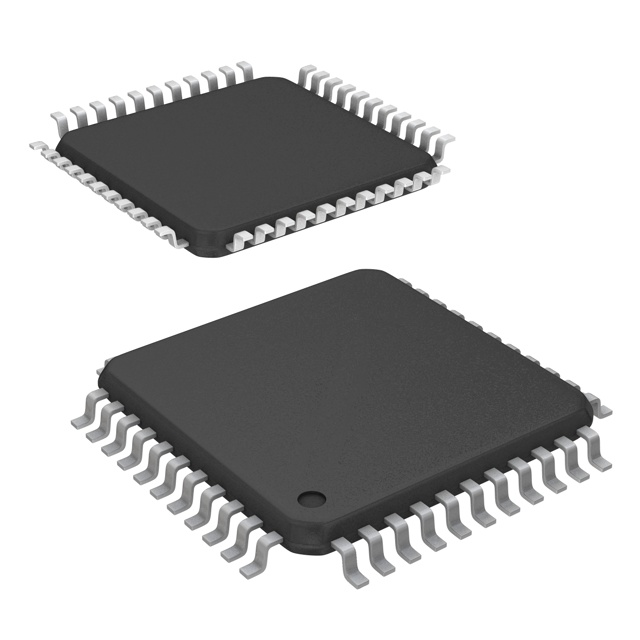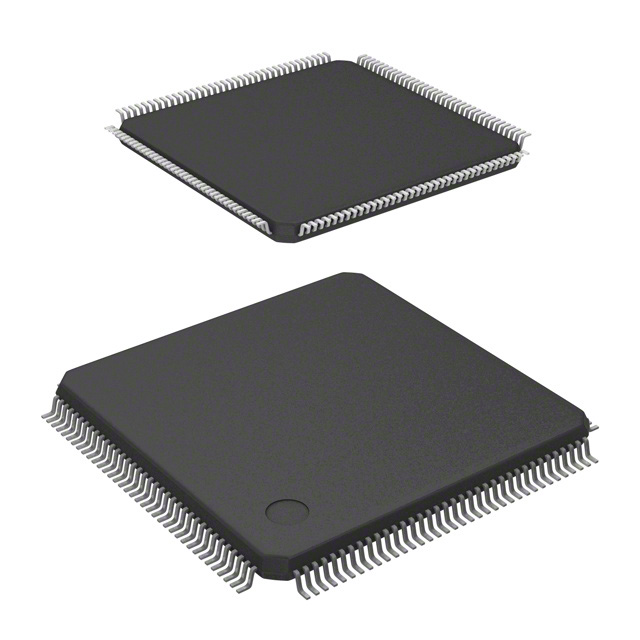RJ45 Color Code Guide
Catalog
What is an RJ45?RJ45 PinoutRJ45 Ethernet Port Color CodeUnderstanding the Color CodingChoosing Between T568A and T568BCharacteristics of RJ45 ConnectorFinal VerdictFrequently Ask QuestionsUsing the correct RJ45 color code is key when setting up or troubleshooting Ethernet networks to ensure proper performance and connectivity. In this updated 2025 guide, we'll walk you through the importance of both the T568A and T568B color codes and provide straightforward instructions for each. Whether you're a professional in the field or a DIY enthusiast, understanding these color codes will help you avoid common mistakes and stay compliant with industry standards.
What is an RJ45?
RJ45 is a type of connector, commonly used in Ethernet cables, with both male plugs and female sockets. A male RJ45 plug is typically found on Ethernet cables, while female RJ45 jacks are usually embedded in devices or wall panels. Common devices like servers, modems, and routers often feature RJ45 connectors to link to internet-enabled devices.

An RJ45 connector is designed to terminate Cat5e or Cat6 twisted-pair cables. It has eight positions and eight pins, with a mechanical key that ensures the connector can only be paired with compatible sockets, preventing accidental disconnections. For the RJ45 to function correctly, the wiring scheme on the male connector must follow either the T568A or T568B wiring standard. The color coding within each scheme ensures the right connectivity.
RJ45 Pinout
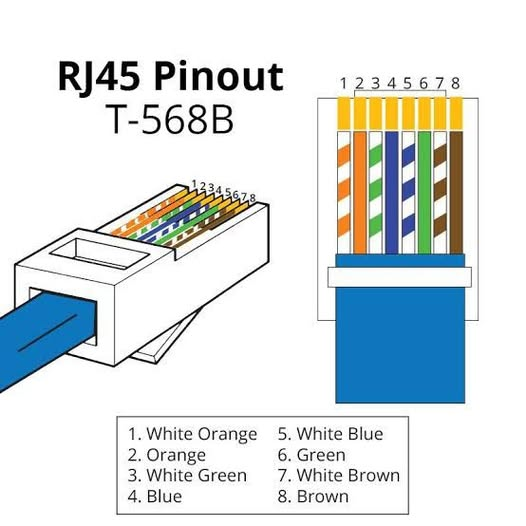
RJ45 Ethernet Port Color Code
Anyone involved in network setup or maintenance should understand the color coding of RJ45 Ethernet ports. To maintain consistency and ensure compatibility, RJ45 connectors follow specific wiring standards. The two main standards—T568A and T568B—define the order in which the eight wires in an Ethernet cable should be arranged. Here's a breakdown of what these color codes mean:
T568A and T568B Wiring Standards
The T568A and T568B standards dictate the wiring layout for RJ45 connectors, based on the eight positions and contacts. While the order of the color-coded pairs differs between the two, they both achieve the same electrical result. The main difference lies in the specific sequence of the color pairs, but both configurations offer reliable performance.
T568A Color Code:
- Pin 1: White/Green
- Pin 2: Green
- Pin 3: White/Orange
- Pin 4: Blue
- Pin 5: White/Blue
- Pin 6: Orange
- Pin 7: White/Brown
- Pin 8: Brown
T568B Color Code:
- Pin 1: White/Orange
- Pin 2: Orange
- Pin 3: White/Green
- Pin 4: Blue
- Pin 5: White/Blue
- Pin 6: Green
- Pin 7: White/Brown
- Pin 8: Brown
Understanding the Color Coding
- White/Green and Green Pair: In the T568A standard, these wires are used for data transmission. In T568B, the White/Orange and Orange wires take on this role.
- White/Orange and Orange Pair: For T568A, these are used for data transmission with the White/Green and Green wires, while in T568B, they are used with the White/Green and Green pair.
- Blue and White/Blue Pair: This pair is versatile and can be used in applications like telephone lines or Power over Ethernet (PoE).
- White/Brown and Brown Pair: This pair is often used for PoE functionality or grounding in certain applications.
Choosing Between T568A and T568B
Both T568A and T568B standards are perfectly acceptable, but there are some regional preferences. T568B is more common in the United States, while T568A is often used in government and residential installations. The key to a well-functioning network is consistency—whichever standard you choose, just ensure you maintain the same wiring scheme across all connections to avoid compatibility issues.
Characteristics of RJ45 Connector
The RJ45 connector is a crucial part of networking, offering several key features that make it indispensable in the field. Here’s a breakdown of its most important characteristics:
Design and Structure:
As a modular connector, RJ45 is designed to connect with Ethernet ports and can be easily swapped with other RJ45 connectors. Its compact form factor makes it compatible with various networking devices. The RJ45 connector houses eight contacts, referred to as 8P8C (8 Positions, 8 Contacts), which transmit electrical signals between connected devices.
Electrical Characteristics:
Each of the eight pins in an RJ45 connector connects to a different wire within a twisted-pair Ethernet cable. To ensure consistent and reliable connectivity, these pins follow the T568A or T568B wiring standards. Gold-plated connectors enhance conductivity and minimize corrosion, ensuring signal integrity over extended periods.
Cable Compatibility:
RJ45 connectors are used primarily with Cat5, Cat5e, Cat6, Cat6a, Cat7, and Cat8 Ethernet cables, typically for twisted-pair cables. The twisting of the wires reduces electromagnetic interference (EMI) and crosstalk between wire pairs. RJ45 connectors are compatible with both solid and stranded Ethernet cables. Stranded cables are typically used for temporary or patching connections, while solid cables are ideal for permanent, long-term installations due to their durability.
Durability and Reliability:
RJ45 connectors are designed to withstand not only physical stress but also environmental factors like temperature fluctuations and humidity. They are secured to Ethernet ports with latch clips, ensuring a stable, reliable connection and preventing accidental disconnections.
Versatility and Applications:
RJ45 connectors are used in a variety of networking devices, including local area networks (LANs), computers, routers, switches, and network-attached storage (NAS) devices. They're also essential in telecommunications equipment like VoIP phones, modems, and other communication devices. Due to their standard design and reliability, RJ45 connectors are widely used in industrial and commercial systems, including security (IP cameras) and automation systems.
Performance Standards:
In line with modern standards, RJ45 connectors can support data transfer rates of up to 10 Gbps over Cat6a cables. They are suitable for demanding applications like streaming, gaming, and large data transfers. Additionally, RJ45 connectors can transmit both electrical power and data through a single Ethernet cable using Power over Ethernet (PoE). This feature enables devices like IP cameras, wireless access points, and VoIP phones to be powered directly over the Ethernet connection, eliminating the need for separate power supplies.
Ease of Termination:
RJ45 connectors are typically attached to cables using crimping tools, which ensure a secure connection. This process is easy to complete, whether you're a professional or a DIY enthusiast. In remote locations or places with limited access, RJ45 connectors can be quickly and easily attached without specialized tools, making them ideal for fieldwork.
Final Verdict
For anyone working with network installations or troubleshooting, understanding the RJ45 color code is crucial. Following the T568A and T568B wiring standards minimizes errors and ensures compatibility across devices and infrastructure. By mastering these color codes, you’ll streamline network setup, improve signal integrity, and enable high-speed data transmission. Whether you're a networking pro or a DIYer, familiarity with RJ45 color coding is essential for achieving optimal network functionality and stability.
Frequently Ask Questions
How Do I Know if My RJ45 is A or B?
The only difference between T568A and T568B is the order of the wiring at the RJ45 jack. In T568A, the green pair connects to pins 1 and 2, and the orange pair connects to pins 3 and 6. In T568B, the orange pair connects to pins 1 and 2, and the green pair connects to pins 3 and 6.
Should I Use RJ45 A or B?
The choice between T568A and T568B mostly depends on your network’s existing wiring and regional preferences. The only real difference is the wiring order. If you connect T568A on one end and T568B on the other, you create a crossover cable. This is useful for connecting two devices directly without the need for a switch or hub.
Can I Use Different RJ45 Color Codes?
While T568A and T568B wiring schemes are both standardized and achieve the same result, they are not interchangeable. You should use the same wiring scheme on both ends of a cable to avoid connectivity issues.
What Does PoE Mean for Ethernet?
Power over Ethernet (PoE) is a method of delivering DC power to devices through standard Ethernet cables, eliminating the need for separate power supplies and outlets. This is useful for devices like IP cameras, VoIP phones, and wireless access points.
What Happens if I Wire an RJ45 Incorrectly?
Miswiring an RJ45 can lead to connectivity issues, including a complete loss of network connection or intermittent disconnections. Devices may fail to communicate with each other or access the network properly. Always double-check the wiring order before terminating the cable to avoid these issues.
Is RJ45 Cat 5 or Cat6?
Both Cat5e and Cat6 cables typically use RJ45 connectors, which have the same physical size and pinout configuration. The difference lies in the cable’s performance, with Cat6 offering higher speeds and better performance over longer distances compared to Cat5e.
Are Patch Cables Wired A or B?
Patch cables can be pre-wired with either T568A or T568B standards, depending on your preference or the existing setup. TIA/EIA-568-B standards define the connectors and wiring for Ethernet cables, including Cat6 cables, which are commonly used for 10GBase-T networks.
What Are Common T568B Wiring Mistakes?
One of the most common mistakes when wiring cables is misplacing the color-coded wires in the wrong order. This leads to connectivity issues or poor signal transmission. Always double-check the wiring order before crimping the connector to avoid this mistake.
Does PoE Need All 8 Wires?
No, PoE (Power over Ethernet) only requires 4 wires (2 pairs) to carry power. However, all 8 wires are still used for data communication. Using all 8 wires helps with more reliable data transfer over longer distances.
Are Both Ends of RJ45 the Same?
It’s recommended to use the same wiring scheme on both ends of an RJ45 cable to ensure consistent connectivity. Crossover cables are an exception, as they use T568A on one end and T568B on the other, typically to connect two devices directly without a switch or hub.
Subscribe to JMBom Electronics !