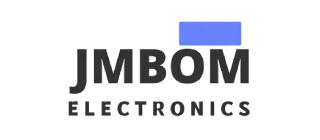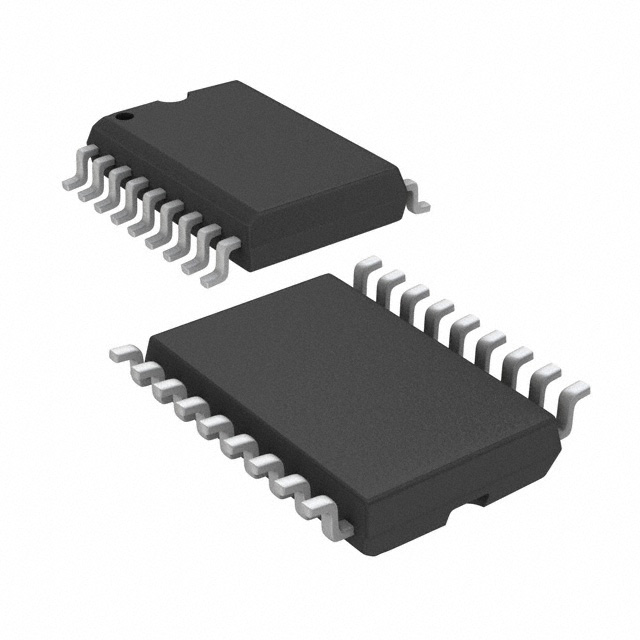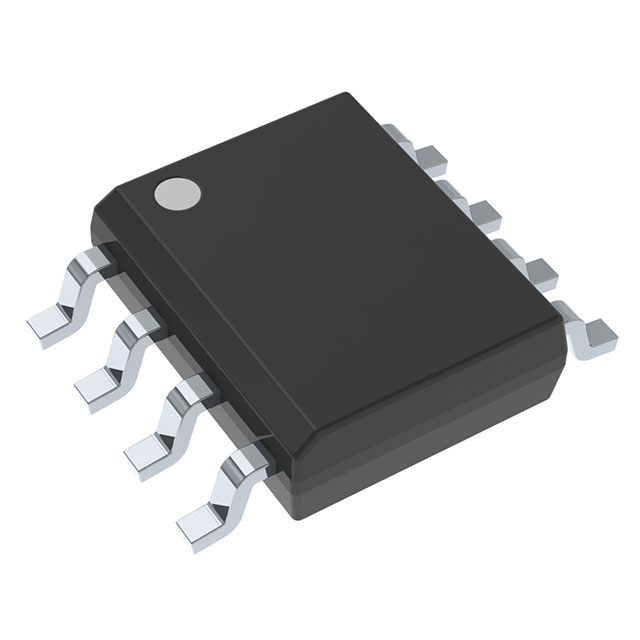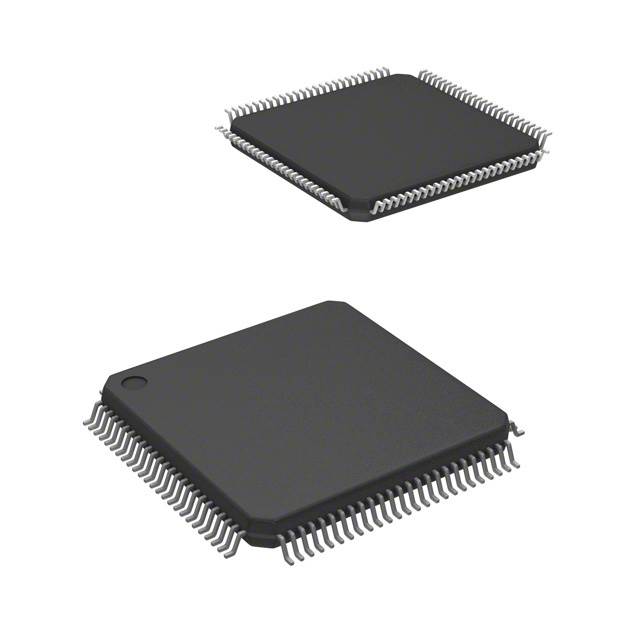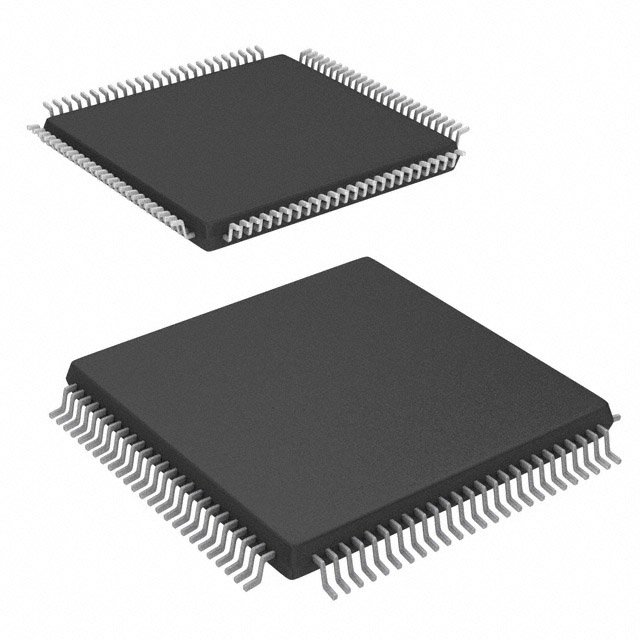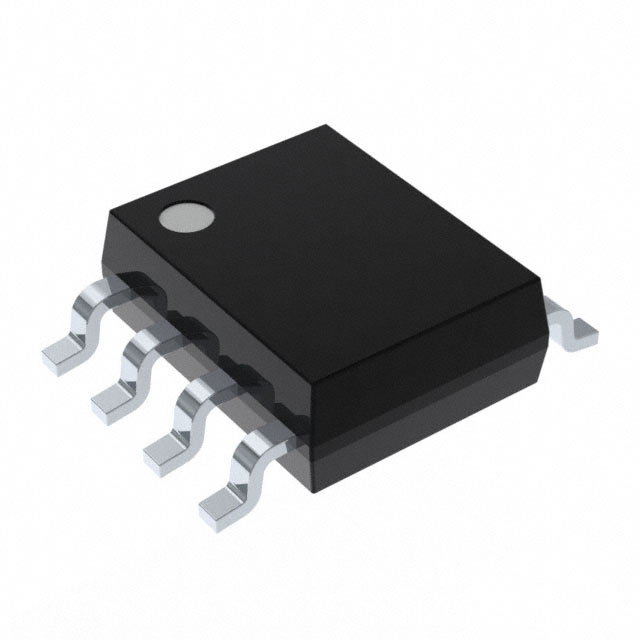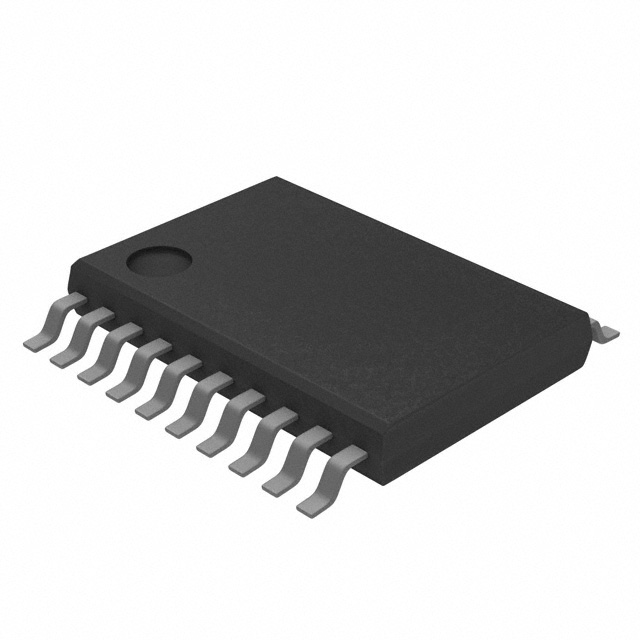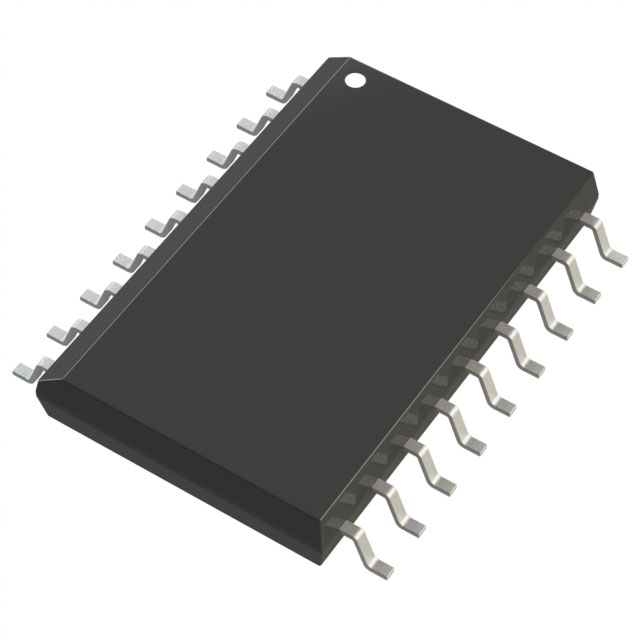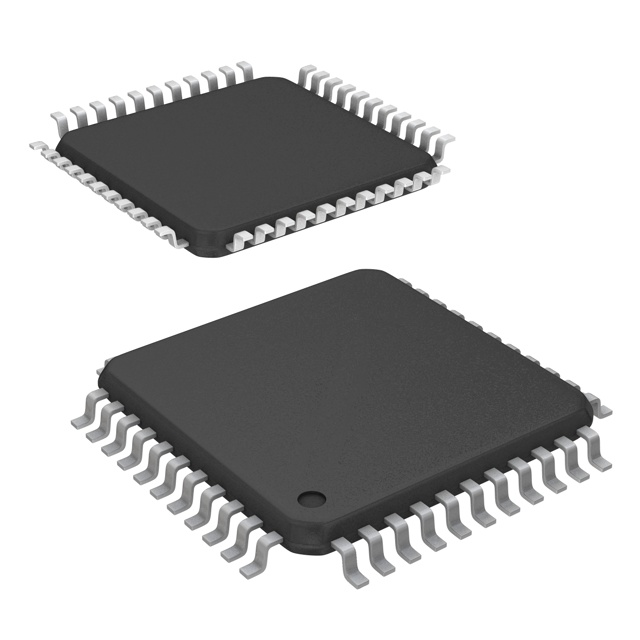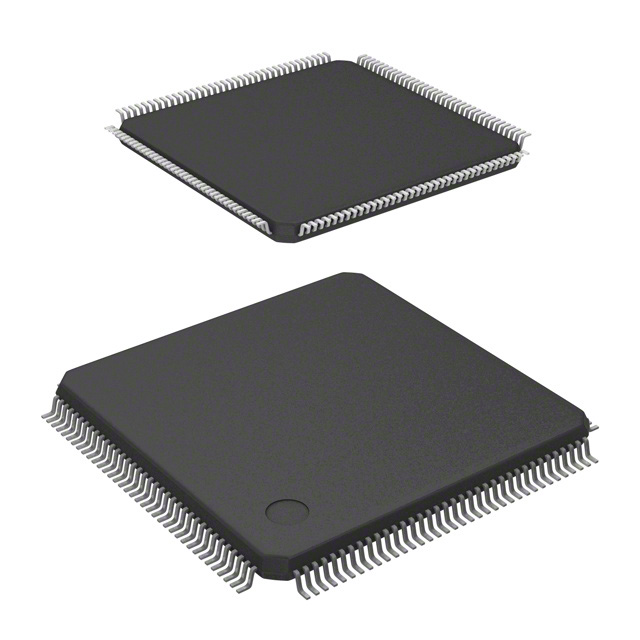Software Development Kits
Catalog
Introduction to Software Development Kits (SDKs)The Essence of the Differences Between SDKs and APIsA Detailed Guide on How to Use An SDKThe Advantages and Benefits of Using SDKs Frequently Asked QuestionsIntroduction to Software Development Kits (SDKs)
A software development kit (SDK) is indeed a comprehensive collection of software tools and programs that are designed to assist developers in creating applications for specific platforms. Here's a summary of what an SDK typically encompasses and its components:
1. Documentation: This provides detailed instructions and guidelines on how to use the SDK effectively. It includes tutorials, code examples, and best practices to help developers understand the platform's capabilities and limitations.
2. Application Programming Interfaces (APIs): APIs are sets of routines, protocols, and tools for building software applications. They allow developers to access specific features and functionalities of the platform without having to understand the underlying code.
3. Code Samples: These are snippets of code that demonstrate how to use the SDK's features. They serve as templates for common tasks, making it easier for developers to implement similar functionalities in their applications.
4. Libraries: Libraries are collections of pre-written code that can be directly included in an application to perform specific tasks. They save time and effort by providing tested and optimized code for common functions.
5. Integrated Development Environments (IDEs): IDEs are software applications that provide comprehensive facilities to computer programmers for software development. They include features like code editors, debuggers, and build automation tools. Examples include Xcode for Apple platforms and various IDEs for Android development.
6. Testing Tools and Compilers: These tools help in the debugging process, identifying and fixing errors in the code. Compilers translate the high-level code into machine-readable code that the platform can execute.
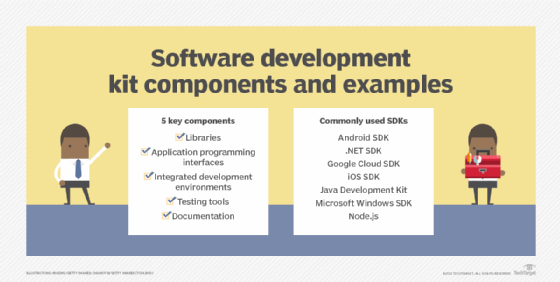
Software development kit components and examples
The Essence of the Differences Between SDKs and APIs
You've captured the essence of the differences between SDKs and APIs quite well. To further clarify and expand on these differences:
1. Scope and Purpose:
SDKs: Provide a broader set of tools and resources for developing complete applications. They include APIs but also offer additional components like libraries, documentation, code samples, and development tools that help in building, testing, and debugging applications.
APIs: Focus specifically on defining the protocols and methods for communication between different software applications or components. They enable the exchange of data and functionality but do not provide the tools for creating new applications from scratch.
2. Components:
SDKs: Contain APIs as part of their toolkit, along with other development tools and resources.
APIs: Do not include SDKs. They are a specific component that SDKs may include to facilitate communication between software components.
3. Functionality:
SDKs: Enable the creation of new applications and systems. They provide the necessary building blocks and tools to develop software products.
APIs: Enable communication between different software applications or components. They do not provide the means to create new applications but rather allow existing applications to interact and share data.

The differences between SDK and API
A Detailed Guide on How to Use An SDK
Step 1: Acquire the SDK
Identify the SDK: Determine which SDK is necessary for your project based on the platform or technology you're targeting.
Purchase or Download: Some SDKs are available for free, while others may require a purchase. Download the SDK from the official website or a trusted source.
Install: Follow the installation instructions provided by the SDK. This may involve unzipping files, running installers, or setting up environment variables.
Step 2: Develop Within an IDE
Set Up Your IDE: Configure your Integrated Development Environment (IDE) to work with the SDK. This might involve importing the SDK into your project or setting up build configurations.
Use APIs: Begin coding by utilizing the Application Programming Interfaces (APIs) provided by the SDK. These APIs allow you to access specific services or functionalities of the platform.
Leverage Libraries: SDKs often include libraries that contain pre-written code for common tasks, which can save time and ensure consistency with platform standards.
Step 3: Utilize SDK Resources
-Follow Documentation: Use the SDK's documentation as a guide to understand how to use its components effectively.
Code Samples: Refer to code samples to see practical examples of how to implement certain features.
Testing Tools: Use the testing tools provided by the SDK to debug your application and ensure it runs as expected.
Expedite Development: These resources help you to quickly understand the SDK's capabilities and speed up the development process by providing templates and examples to build upon.

A software development kit (SDK)
The Advantages and Benefits of Using SDKs
1. Time Saving
Rapid Development: SDKs provide pre-built components and tools that can significantly reduce the time it takes to develop an application.
Standardization: They often include standard functionalities that would otherwise require extensive custom coding, streamlining the development process.
2. Easier Integration
Simplified Processes: SDKs simplify complex integrations by providing ready-to-use code for common tasks, reducing the likelihood of errors.
Complex Features: They enable the integration of advanced features like AR/VR, payment gateways, and social media sharing with relative ease.
3. Documentation and Code Libraries
Comprehensive Resources: SDKs come with extensive documentation and code libraries that help developers understand how to implement various features.
Reduced Learning Curve: The availability of tutorials, APIs, and code samples lessens the learning curve for new technologies or platforms.
SDKs are a valuable asset in the developer's toolkit, offering a range of benefits that can accelerate development, improve application quality, and provide access to advanced features with minimal effort.

The advantages and benefits of using SDKs
Frequently Asked Questions
What components are included in a software development kit?
A software development kit (SDK) comprises a collection of tools that are tailored to a particular platform for software developers. To craft code that functions on a designated platform, operating system, or programming language, you need elements such as debuggers, compilers, and libraries. SDKs consolidate all the necessary tools for software development and execution into a single package.
How does an SDK differ from an API?
While SDKs integrate third-party tools and resources into your development setting, an application programming interface (API) serves as a communication channel between two software components, adhering to predefined protocols.
Can you provide some instances of software development kits?
Here are a few examples of SDKs:
AmigaOS NDK: The New Development Kit for AmigaOS, which is used for developing applications on the AmigaOS platform.
Android NDK: The Native Development Kit for Android, allowing developers to write performance-critical code in C or C++.
iOS SDK: The Software Development Kit for Apple's iOS, enabling the creation of apps for iPhones, iPads, and other Apple devices.
Java Development Kit (JDK): A collection of tools and libraries used for developing Java applications.
Java Web Services Development Pack: A set of tools designed to facilitate the development of web services in Java.
Microsoft Windows SDK: A software development kit for Windows, providing the tools and headers needed to develop applications for the Windows operating system.
VaxTele SIP Server SDK: A development kit for creating applications that interact with the VaxTele SIP Server, focusing on telephony and communication services.
Could you provide an example of an SDK?
An SDK is like a comprehensive toolkit designed for a specific purpose, aimed at kickstarting the application development process. It provides a curated set of resources and helpers tailored to that use case. For instance, consider the task of assembling a bicycle; you would need a complete set of parts and the necessary tools to put it all together from the outset.
How does an SDK compare to a library?
SDKs encompass a broader range than libraries. In fact, every SDK will include one or more libraries within it. An SDK is a comprehensive bundle that may consist of libraries, APIs, documentation, utilities, and/or sample code, all intended to assist in implementing certain functionalities without the need to start from scratch.
What sets a DevKit apart from an SDK?
While SDK stands for Software Development Kit, it is also referred to as a devkit. Both terms denote a collection of tools designed for building software for a specific platform. This includes the foundational components, debuggers, and often a framework or a suite of code libraries that are particular to an operating system (OS).
Is it possible to engage in software development from home?
Yes, software development can be successfully carried out from home with the appropriate skills and tools.
This article is from JMBom Electronics, which cooperates with manufacturers and offer electronic components, semiconductors, antennas, capacitors, connectors, diodes,transistors, lCs, and resistors. For more product information, please go to the website to get it.
Subscribe to JMBom Electronics !