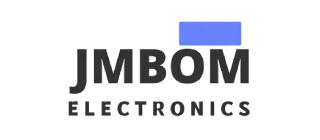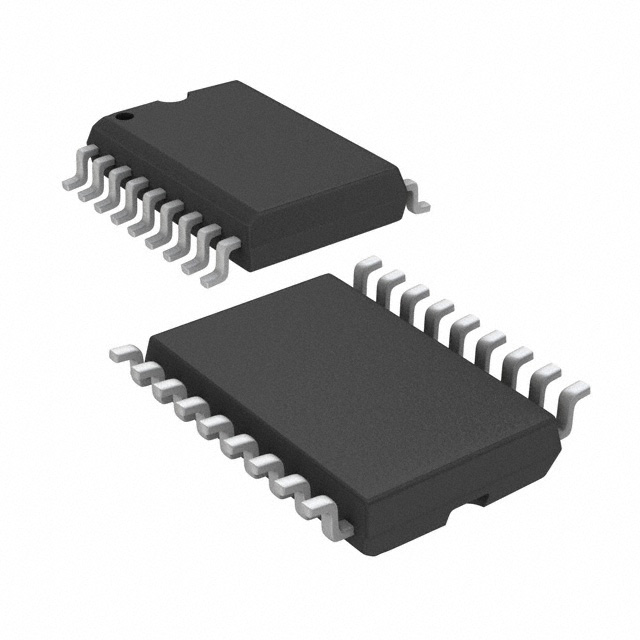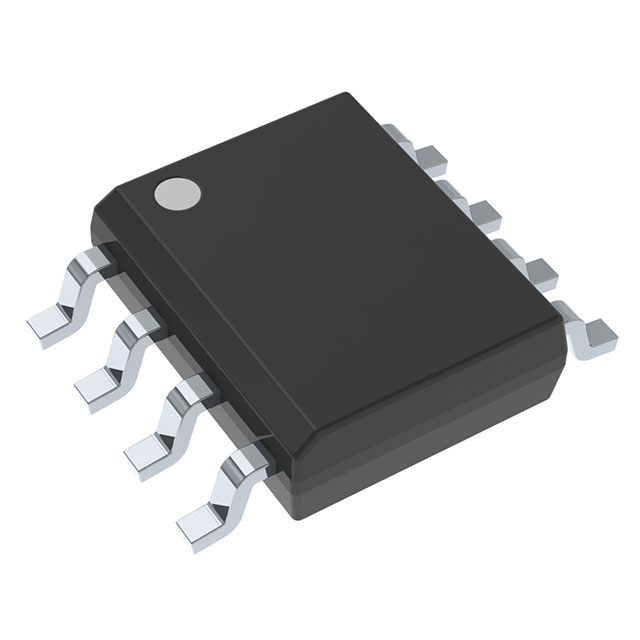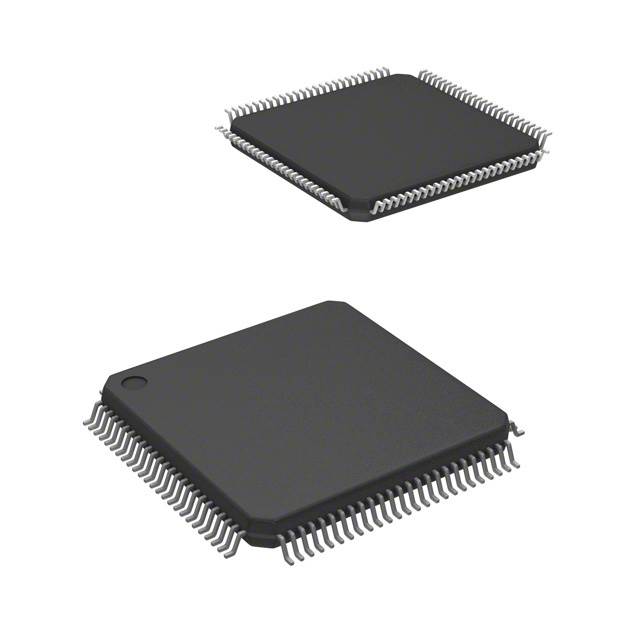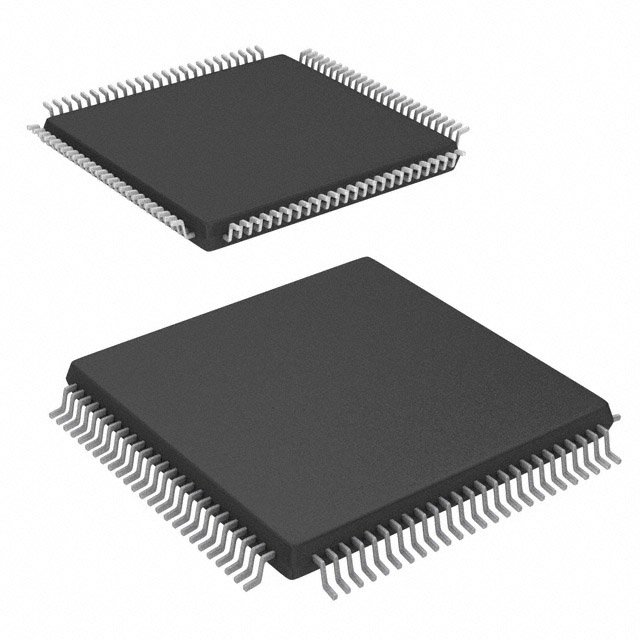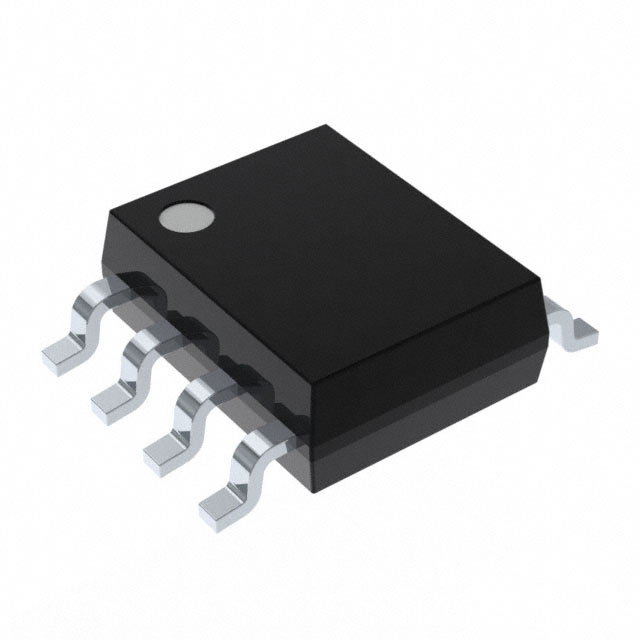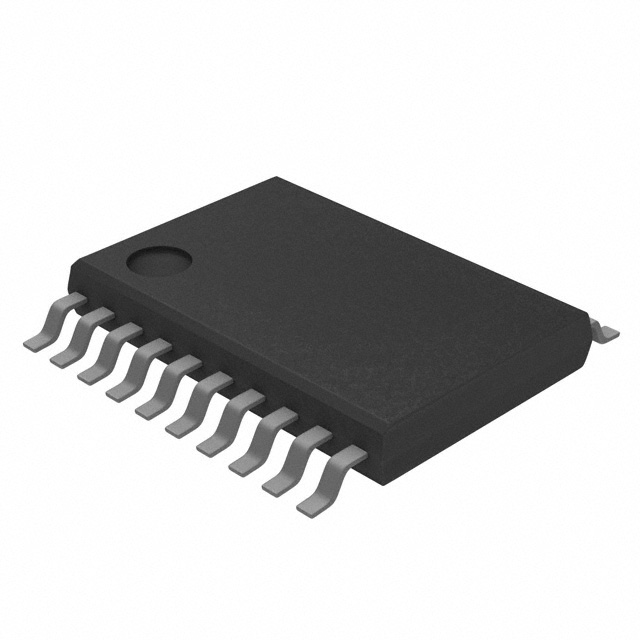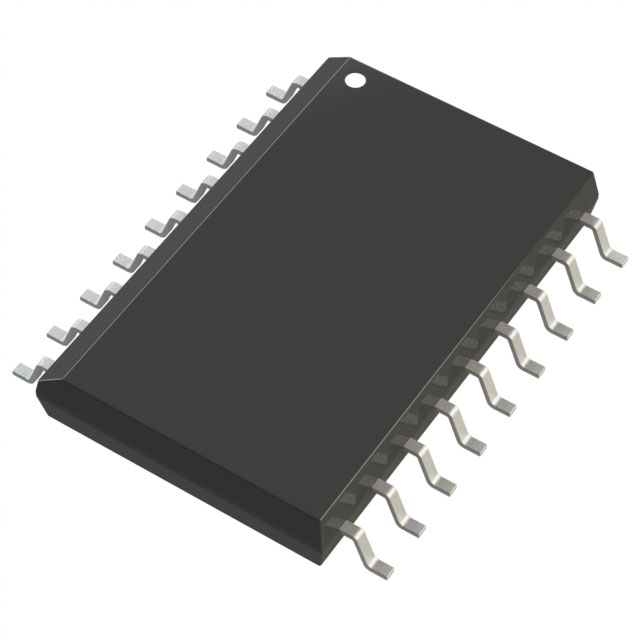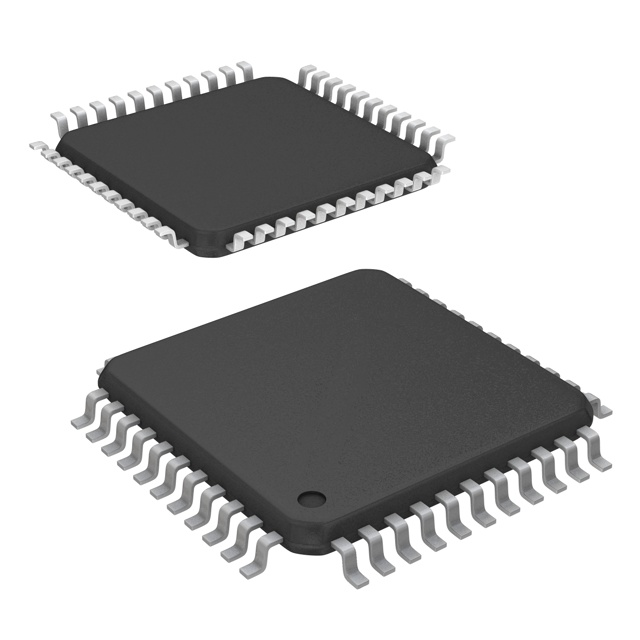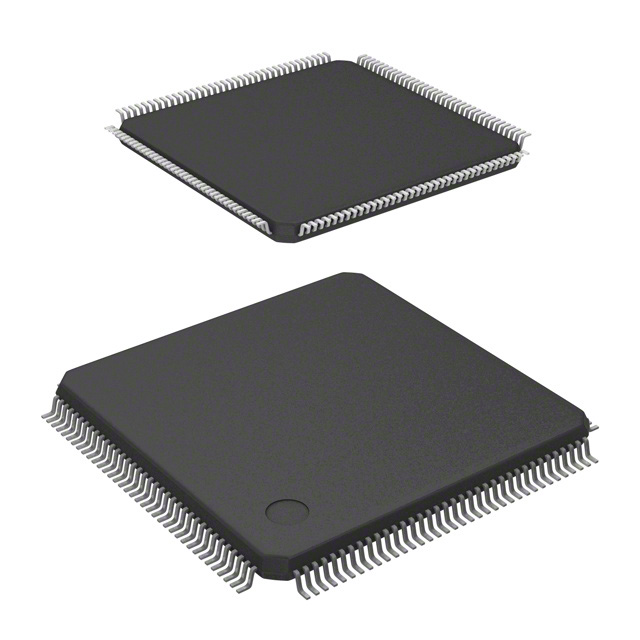DS18B20 Waterproof Temperature Sensor: Overview, Operation, and Common Uses
Catalog
DS18B20 Waterproof Temperature Sensor – Ideal for Harsh EnvironmentsOverview: What is the DS18B20 Waterproof Temperature Sensor?DS18B20 Waterproof Digital Temperature Sensor – Features and PinoutDS18B20 Waterproof Sensor Pinout and Technical SpecificationsDS18B20 Alarm Function and Arduino Integration GuideDS18B20 Parasitic Power Mode and Arduino SetupCommon Uses and Applications of the DS18B20 Waterproof Temperature SensorConclusionDS18B20 Waterproof Temperature Sensor – Frequently Asked QuestionsRelated ArticlesDS18B20 Waterproof Temperature Sensor – Ideal for Harsh Environments
Measuring temperature in challenging locations such as chemical storage areas, underground mines, or deep soil layers can be extremely difficult, as many conventional sensors cannot endure high temperatures or harsh environmental conditions. The DS18B20 waterproof temperature sensor is a reliable solution, designed to resist moisture and withstand demanding and hazardous environments.

This sensor supports a broad temperature measurement range from -55°C to 125°C. In this article, we’ll provide a quick overview of the DS18B20 sensor and mention some of its alternatives, such as thermocouples, LM75, LM35DZ, TMP100, DHT11, TPA81, SHT15, D6T, and DS18S20 (its functional equivalent).
Overview: What is the DS18B20 Waterproof Temperature Sensor?
The DS18B20 waterproof sensor is a pre-assembled, sealed digital temperature probe with a 1-meter cable. Developed by Dallas Semiconductor and Maxim Integrated, this sensor is designed for easy integration and durability. Its waterproof housing makes it an excellent choice for use in wet, outdoor, or otherwise tough environments, offering dependable temperature monitoring across a variety of applications.
DS18B20 Waterproof Digital Temperature Sensor – Features and Pinout
The DS18B20 is a digital temperature sensor that uses a 1-Wire interface and offers 12-bit temperature readings, thanks to its built-in digital-to-analog converter. It directly converts temperature data into digital format and can operate in parasite power mode, meaning it doesn’t always require an external power supply. Communication is handled via the 1-Wire serial protocol, and each sensor comes with a unique 64-bit serial number.
Since it uses a 1-Wire connection, only one data pin and a ground (GND) pin are needed to connect it to an Arduino or other microcontroller. This makes it ideal for measuring temperatures at multiple locations while using just a single digital I/O pin. It supports a wide temperature range from -55°C to +125°C, with a typical accuracy of ±0.5°C.
The sensor operates on a voltage range of 3.0V to 5.5V and draws no more than 1mA of current. One of the standout features of the DS18B20 is its programmable alarm function, which can alert the system when the temperature crosses user-defined high or low thresholds.
Pinout Information:
The DS18B20 is typically a 3-pin or 3-wire digital temperature sensor and is available in a waterproof version as well. Below is the standard pinout configuration for the DS18B20 waterproof sensor:
DS18B20 Waterproof Sensor Pinout and Technical Specifications
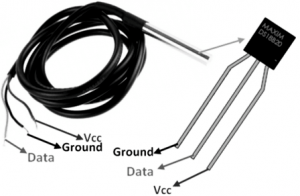
DS18B20 Waterproof Temperature Sensor
Pin Descriptions:
- Pin 1 – GND (Ground): This pin serves as the ground reference for the circuit, especially when operating in parasite power mode. On the DS18B20 sensor, the black wire corresponds to the ground connection.
- Pin 2 – VCC (Power Supply): This is the power input pin for the sensor, accepting a voltage between 3.0V and 5.5V. The red wire represents the VCC pin on the DS18B20.
- Pin 3 – DQ (Data Line): This is the data communication pin, which delivers digital temperature readings via the 1-Wire protocol. It connects to a digital I/O pin on an Arduino or microcontroller. In parasite power mode, this pin also provides operating power to the sensor. The yellow wire indicates the data line.
Key Features and Technical Details:
- Fully digital, programmable temperature sensor using 1-Wire communication
- Operates on 3.0V to 5.5V supply voltage
- Temperature range: -55°C to +125°C (equivalent to -67°F to +257°F)
- Accuracy: ±0.5°C between -10°C and +85°C
- Resolution configurable from 9 to 12 bits
- Only one digital I/O pin required for communication
- Each sensor contains a unique 64-bit serial code
- Multiple sensors can be connected in parallel on the same bus
- Built-in temperature alarm functionality with programmable high/low limits
- Conversion (response) time is less than 750ms
- Standard 3-wire configuration: Red = VCC Black = GND Yellow = Data
- Durable stainless steel probe: 6mm diameter, 35mm long
- Cable diameter: 4mm (0.16")
- Sensor cable length: 95cm (37.4")
- Probe body: 7mm diameter, 26mm long, total cable length 6 feet
- Internal heat-shrink tubing and sealing adhesive for moisture and short-circuit protection
- Waterproof stainless steel casing prevents corrosion in damp environments
- Communicates via a 1-Wire interface, requiring no external components
DS18B20 Alarm Function and Arduino Integration Guide
Alarm Functionality of the DS18B20:
The DS18B20 is equipped with a built-in alarm mechanism that includes a buzzer and two LEDs in different colors (red and blue). This system provides both audible and visual alerts using a dual-indicator method. The sensor continuously compares the current temperature reading to the predefined threshold values.
- If the measured temperature rises above the upper threshold, a high-frequency alert is triggered through the buzzer, and the red LED illuminates, signaling a high-temperature warning.
- If the temperature drops below the lower threshold, the buzzer emits a low-frequency sound, and the blue LED lights up, indicating a low-temperature condition.
Wiring and Usage: How to Connect the DS18B20 with Arduino
The DS18B20 waterproof sensor is one of the simplest and most effective solutions for temperature sensing, thanks to its support for the 1-Wire communication protocol and its ability to operate without additional external components. Below is a step-by-step guide on how to interface the DS18B20 with an Arduino to read temperature data.
Required Components:
- Power source (3.0V to 5.5V)
- Arduino UNO
- DS18B20 waterproof digital temperature sensor
- 4.7kΩ pull-up resistor
- Jumper wires
Refer to the circuit diagram below and connect the components accordingly. The DS18B20 can work in two different operating modes, as described below:
Standard (Normal) Mode:
In this mode, the sensor requires a 3-wire connection—VCC, GND, and DATA. The VCC pin of the DS18B20 is connected directly to a 5V supply. The corresponding circuit layout for interfacing the DS18B20 with an Arduino in standard mode is shown in the following diagram.
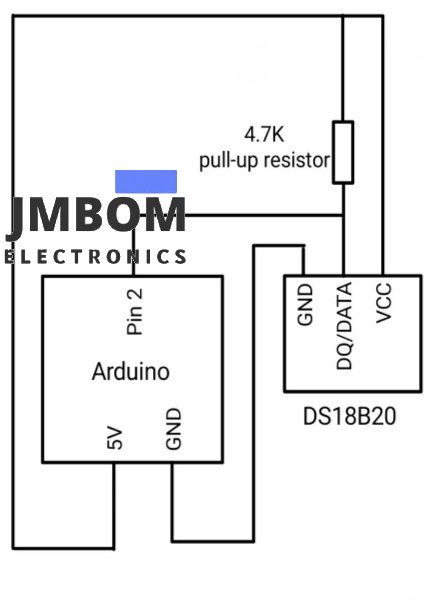
Interfacing DS18B20 with Arduino
DS18B20 Parasitic Power Mode and Arduino Setup
Understanding Parasitic Mode:
In parasitic power mode, the DS18B20 sensor operates using only the data pin and ground pin, drawing its power directly from the data line instead of a dedicated VCC pin.
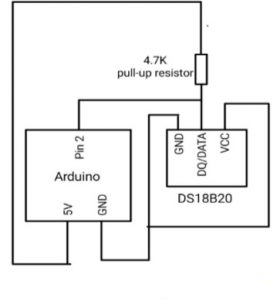
Interfacing DS18B20 with Arduino in Parasite Mode
As shown in the circuit diagram, the GND pin of the DS18B20 is connected to the GND pin on the Arduino UNO. The DQ (DATA) pin connects to digital pin 2 on the Arduino, forming the single-wire communication bus. A 4.7kΩ pull-up resistor is used between the DATA line and VCC to enable proper data transmission. Since the sensor is in parasite mode, its VCC pin is connected to ground, allowing it to extract power from the data line itself.
Setting Up DS18B20 with Arduino in Parasitic Mode:
To interface the DS18B20 with an Arduino board in parasitic power mode, you’ll need to use the OneWire and DallasTemperature libraries. These libraries simplify communication and allow you to retrieve temperature readings using easy-to-understand commands. Once installed, upload the following sample code to your Arduino UNO to begin reading temperatures.
Sample Arduino Code:
cppCopyEdit#include <OneWire.h>
#include <DallasTemperature.h>
// The data line is connected to digital pin 2
#define ONE_WIRE_BUS 2
// Create a OneWire instance
OneWire oneWire(ONE_WIRE_BUS);
// Pass OneWire reference to DallasTemperature library
DallasTemperature sensors(&oneWire);
void setup() {
Serial.begin(9600); // Initialize serial communication
sensors.begin(); // Initialize the sensor
}
void loop() {
sensors.requestTemperatures(); // Request temperature readings
// Display temperature in Celsius
Serial.print("Temperature: ");
Serial.print(sensors.getTempCByIndex(0));
Serial.print((char)176); // Degree symbol
Serial.print("C | ");
// Display temperature in Fahrenheit
Serial.print((sensors.getTempCByIndex(0) * 9.0) / 5.0 + 32.0);
Serial.print((char)176); // Degree symbol
Serial.println("F");
delay(500); // Wait for half a second before next reading
}Common Uses and Applications of the DS18B20 Waterproof Temperature Sensor
The DS18B20 waterproof digital temperature sensor is widely used in a variety of temperature monitoring applications, especially in environments that require durable and sealed components. Here are some of its typical applications:
- Ideal for temperature measurement in challenging environments such as soil, underground mines, or chemical storage.
- Suitable for monitoring temperatures in liquids and submerged conditions.
- Used in setups requiring multiple temperature readings across different points.
- Commonly found in industrial automation and control systems.
- Integrated into everyday consumer electronics for temperature sensing.
- Applied in thermostatic regulation, digital thermometers, and systems sensitive to temperature changes.
Conclusion
This concludes the overview of the DS18B20 waterproof temperature sensor. While there are many types of digital temperature sensors available on the market, be sure to review the datasheet carefully and select the one that best fits the needs of your specific project or application.
DS18B20 Waterproof Temperature Sensor – Frequently Asked Questions
Is the DS18B20 sensor waterproof?
Yes, the DS18B20 is housed in a stainless steel casing that provides full waterproof protection, making it ideal for direct contact with water or other liquids. It operates with a voltage supply between 3.0V and 5.5V, ensuring compatibility with most microcontrollers and development platforms.
What is the temperature range for the DS18B20 in water applications?
The DS18B20 supports a wide operating temperature range from -55°C to 125°C. However, for consistent performance and extended lifespan, it's recommended to keep the sensor’s PVC-insulated cable below 100°C. Its digital output ensures stable and accurate data transmission, even across longer cable runs.
How precise is the DS18B20 temperature reading?
The DS18B20 offers reliable temperature readings with an accuracy of ±0.5°C within the range of -10°C to +85°C. It functions effectively across a broader range from -55°C to +125°C, powered by a 3.0V to 5.5V supply.
What is the power consumption of the DS18B20 waterproof sensor?
This sensor runs on a supply voltage between 3V and 5.5V and draws only around 1mA during active temperature conversion, making it energy efficient for continuous or battery-powered use.
Why use multiple DS18B20 sensors on a single bus?
One key advantage of the DS18B20 is its ability to support multiple sensors on a single 1-Wire bus. Each sensor has a unique 64-bit serial code, allowing you to connect several DS18B20 sensors to the same data line without interference—ideal for monitoring temperatures at various locations simultaneously.
How is a rain sensor different from a water level sensor?
A rain sensor detects moisture on a surface, such as rainfall or wetness, and simply signals when water is present. In contrast, a water level sensor is designed to measure the depth or level of water within a tank or container. Although their appearance might be similar, they serve very different functions.
Related Articles
MAX30100 Pulse Oximeter: Overview, Pinout, Features, Specs, Arduino Interface, and Applications
TLV3201AQDCKRQ1 Comparator: Pinout, Operation, and Typical Uses
OPT3007 Ultra-Thin Ambient Light Sensor Overview and Applications
TPS7A26 LDO Regulator: Functionality and Key Applications
Guide to Low Dropout (LDO) Regulators and How They Work
ESP32-S3 Development Board: Pinout Diagram, Key Features, Technical Specs
Subscribe to JMBom Electronics !